sign in usually for 1 hour
press ' enter ' button to turn on screen
) ' switch user ' if it says: ' patrons - locked '
wait + it will say ' patrons - logged on ', click on that ( left click when cursor arrow touches )
internet explorer is the location of whatever search engine is that the computer you are using is
set at ... google the best so far right click on ' internet explorer ' (e with a halo )
if there are no icons on the homescreen like the ones to the left of screen above,
left or right click on the round blue ( with green yellow, red + blue flag like things inside it )
microsoft icon usually at bottom left of screen until menu pops up, click on ' all programs ' then
click on ' internet explorer '
left click in long, thin blue box under ' google ' logo till cursor line (won't be arrow this time )
blinks then type in:
' truth + keith taft 4 town council stipend '
or whatever you would like to '...seek and ye shall find...'
then press ' enter ' with finger or left click on magnifying glass ' search ' icon





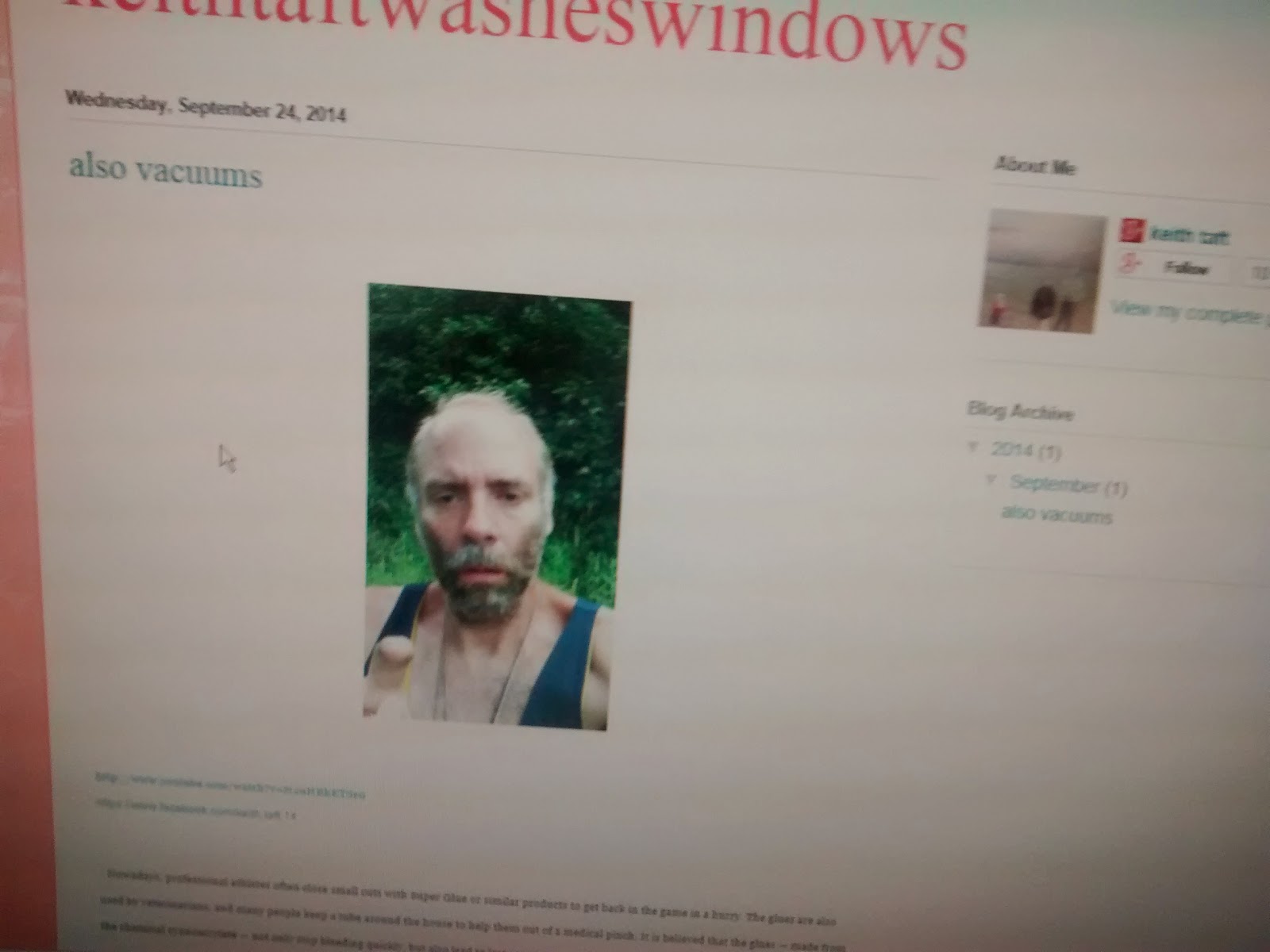














No comments:
Post a Comment